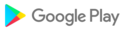Shinhan's group companies will gather in one place to create ideal finance.
▶ Super Coverage
Transfer/Payment/Stocks/Insurance/Loan,
you can use the core functions of 5 companies, Shinhan Bank, card, securities, insurance, and savings bank, in one app.
[Transfer] Account management at the level of Shinhan SOL Bank,
same Use it conveniently with transfer limits
[Payment] Any Shinhan credit/check card customer
can make online/offline payments [Stocks] Transact more easily
with the newly installed simple investment UX [Insurance] From digital insurance subscription/inquiry to insurance claim Everything is possible [Loans] Various loan products from 5 group companies, even one-click integrated loans that provide the optimal solution at once ▶ Super Combination : Complex menus that were scattered all over the place are visible at a glance in Super SOL [Integrated Main] Home screen Complete bank/card/securities/insurance inquiries and one-click remittance and payment functions [Integrated search] Ask anything about bank/card/securities/insurance products, services, events, FAQs, YouTube, and even financial guides! [Integrated Notifications] Receive all Shinhan financial transaction/information notification messages at once ▶ Super SOLUtion : Providing total solutions according to customer needs and life style [One-click integrated loan] & [One-click integrated investment] Various options at once Shinhan's 'One-Click Integration' series , a vertical financial service that collects financial companies' products/services and solves customers' deepest concerns, will continue to develop, so please look forward to it ▶ Super Membership : Collect various points to participate daily/weekly Mission SOL membership (formerly Shinhan Plus membership), which collects the core benefits of Shinhan Group companies, is basic! From stamp coupons that are downloaded by more than 1 million people every year, to newly introduced fun competitive missions and challenges, participate and get more [Stock League] A mock return battle with 3 stocks of your choice every week ! [Balance Game] A vs B, if you are in the majority, you win! [Character] 'Sol, Molly, Flea, Ray...' Choose a cute Shinhan Friends character and participate in the mission! Please visit often with fun missions, not app tech like homework ▶ Super Universe 'collected together' so that anyone can experience it easily and naturally. Shinhan Super SOL is neither a banking app nor a card app. From the main screen, banks/cards/securities/insurance are integrated and arranged as one. You can also mix frequently used functions into your own favorites. Sometimes it is convenient to view them separately . There are mini branches of banking/cards/securities/insurance, so there is no need to change the methods I am used to. In the mini branch, everything is possible, from inquiry/execution/recommendation/product subscription. 'Continuously continuous' Shinhan Super SOL was created with a focus on functions that customers often use and have a high daily share. Don't worry, if you occasionally encounter a missing feature, you will be moved directly to the Shinhan SOL Bank/Pay/Securities/Life app without logging in through the integrated login method. ------------------------------------- (Required) Telephone - consultation connection, identity verification, and device verification *Required access permission is required for Shinhan Super SOL service, and if permission is denied, it may not operate properly. (Optional) Storage space - Save files required to run the app (Optional) Camera - Take photos of required documents and ID for non-face-to-face real name verification (Optional) Address book - Transfer contact information, send text message after transfer, use event sharing and gift-giving services (Optional) )Notification - Receive notification messages such as card usage notifications, events, etc. (Optional) Save image - Use receipt image saving function (Optional) Physical activity - Recognition of walking 10,000 steps motion *You can use the service even if you do not agree to the optional access rights, but some services may be used. This may be limiting. *The permissions you set can be changed in the [Settings>Application>Shinhan Super SOL>Permissions] menu.
Super SOL ver4.0.6 update details
SOL Notifier has been completely upgraded to the Shinhan Super SOL app to improve customer convenience and stability/security in using financial services.
Shinhan Super SOL app is a financial super app that uses Shinhan Financial Group's core financial services such as transfers, payments, and stock trading at once.
** Ease of use and security have been improved.
* Super SOL ver4.0.5 update details
SOL Notifier has been completely upgraded to the Shinhan Super SOL app to improve customer convenience and stability/security in using financial services.
Shinhan Super SOL app is a financial super app that uses Shinhan Financial Group's core financial services such as transfers, payments, and stock trading at once.
** Ease of use and security have been improved.
* Super SOL ver4.0.0 update history
SOL Notifier has been completely upgraded to the Shinhan Super SOL app to improve customer convenience and stability/security in using financial services.
Shinhan Super SOL app is a financial super app that uses Shinhan Financial Group's core financial services such as transfers, payments, and stock trading at once.
SOL Notifier ver3.7.7 update details
1. Stability improvement
* SOL Notifier ver3.7.6 update details
1. Latest OS response and stability improvements
* SOL Alert ver3.7.5 Update History
1. Improved Shinhan Plus function
[Notes on Android 9.0 or higher V3 execution error]
This is a symptom in which AhnLab V3 Mobile Plus interlocking execution fails due to background execution restrictions.
Smartphone Settings>Applications>Select AhnLab V3 Mobile Plus>Battery>Run in background On, set to run in the background.
[Note in case of Android 10.0 or higher "SOL Notifier unregistered mobile phone" error]
Customers using Android OS 10 or higher can use the service normally after updating to SOL Notifier 3.4.4 or higher and rejoining the service.
* SOL Alert ver3.7.4 update history
1. Improved app stability
[Note in case of Android 9.0 or higher V3 execution error] This
is a symptom in which AhnLab V3 Mobile Plus interlocking execution fails due to background execution restrictions.
Smartphone Settings>Applications>Select AhnLab V3 Mobile Plus>Battery>Run in background On, set to run in the background.
[Note in case of Android 10.0 or higher "SOL Notifier unregistered mobile phone" error]
Customers using Android OS 10 or higher can use the service normally after updating to SOL Notifier 3.4.4 or higher and rejoining the service.
* SOL Alert ver3.7.3 update history
1. Improved app stability
[Note in case of Android 9.0 or higher V3 execution error]
This is a symptom in which AhnLab V3 Mobile Plus interlocking execution fails due to background execution restrictions.
Smartphone Settings>Applications>Select AhnLab V3 Mobile Plus>Battery>Run in background On, set to run in the background.
[Note in case of Android 10.0 or higher "SOL Notifier unregistered mobile phone" error]
Customers using Android OS 10 or higher can use the service normally after updating to SOL Notifier 3.4.4 or higher and rejoining the service.
* SOL Alert ver3.7.1 Update History
1. CodeGuard library update
[Notes on Android 9.0 or higher V3 execution error]
This is a symptom in which AhnLab V3 Mobile Plus interlocking execution fails due to background execution restrictions.
Smartphone Settings>Applications>Select AhnLab V3 Mobile Plus>Battery>Run in background On, set it to run in the background.
[Note in case of Android 10.0 or higher "SOL Notifier unregistered mobile phone" error]
Customers using Android OS 10 or higher can use the service normally after updating to SOL Notifier 3.4.4 or higher and rejoining the service.
* SOL Alert ver3.6.9 update history
1. Update AhnLab library for Android OS13
[Notes on Android 9.0 or higher V3 execution error]
This is a symptom that AhnLab V3 Mobile Plus interlocking execution fails due to background execution limitation.
Smartphone Settings>Applications>Select AhnLab V3 Mobile Plus>Battery>Run in background On, please set it so that it can run in the background.
[Note for Android 10.0 or higher "This is a non-registered mobile phone with SOL Alert" error]
Customers using Android OS 10 or higher can use the service normally after updating to SOL Alert 3.4.4 or higher version and re-subscribing to the service.
SOL Alert ver3.6.8 update history
1. Android OS12L compatible AhnLab library update
[Notes on Android 9.0 or higher V3 execution error]
Due to background execution limitation, AhnLab V3 Mobile Plus interlocking execution This is a symptom of failure.
Smartphone Settings>Applications>Select AhnLab V3 Mobile Plus>Battery>Run in the background On, please set it to run in the background.
[Note on Android 10.0 or higher "This is a non-registered mobile phone with SOL Alert" error]
Customers using Android OS 10 or higher can use the service normally after updating to SOL Alert 3.4.4 or higher version and re-subscribing to the service.
SOL Alert ver3.6.7 update history
1. Added function to copy public certificates on Android OS11 or higher devices
2. Increased PUSH notification importance (Normal -> High)
[Android 9.0 or higher] Note in case of V3 execution error]
This is a symptom that AhnLab V3 Mobile Plus interlocking execution fails due to background execution limitation.
Smartphone Settings>Applications>Select AhnLab V3 Mobile Plus>Battery>Run in background On, please set it so that it can run in the background.
[Note on Android 10.0 or higher "This is a non-registered mobile phone with SOL Alert" error]
Customers using Android OS 10 or higher can use the service normally after updating to SOL Alert 3.4.4 or higher version and re-subscribing to the service.
SOL Alert ver3.6.1 Update History
1. Safe call function removal
2. Shinhan Plus library update
[Notes for errors in running V3 over Android 9.0]
This is a symptom that AhnLab V3 Mobile Plus linkage execution fails due to background execution restrictions.
Smartphone Settings>Applications>Select AhnLab V3 Mobile Plus>Battery>Run in background On and set it to be linked in the background.
[Notes for errors of "SOL Alert is not registered" error on Android 10.0 or later]
Customers using Android OS 10 or later can use the service again after re-subscribing to SOL Alert version 3.4.4 or later.
SOL Alert ver3.6.0 Update History
1. Talk Consultation -> Change to Chatbot
2. Update Shinhan Plus Library
[Notes for errors in running V3 over Android 9.0]
This is a symptom that AhnLab V3 Mobile Plus linkage execution fails due to background execution restrictions.
Smartphone Settings>Applications>Select AhnLab V3 Mobile Plus>Battery>Run in background On and set it to run in the background.
[Notes for errors of "SOL Alert is not registered" error on Android 10.0 or later]
Customers using Android OS 10 or later can use the service again after re-subscribing to SOL Alert version 3.4.4 or later.
SOL Alert ver3.5.9 Update History
1. V3 license change
2. V3 execution error correction text
[Notes for Android 9.0 or higher V3 execution error]
AhnLab V3 Mobile Plus linkage execution fails due to background execution restrictions.
Smartphone Settings>Applications>Select AhnLab V3 Mobile Plus>Battery>Run in background On and set it to run in the background.
[Notes for errors of "SOL Alert is not registered" error on Android 10.0 or later]
Customers using Android OS 10 or later can use the service again after re-subscribing to SOL Alert version 3.4.4 or later.
SOL Alert ver3.5.8 Update history
1. Renamed public certificate (Authorized certificate -> Joint certificate (formerly public certificate))
2. Shinhan Updating the Plus Library (v3.4.4)
3. Android OS11 support
[Notes when running V3 errors above Android 9.0]
This is a symptom that V3 Mobile Plus 2.0 interlocking execution fails due to background execution restrictions:
Smartphone Settings> Applications> V3 Mobile Plus 2.0 Select>Battery>Background Execution>Remove limit and set it so that it can be linked with Shinhan SOL in the background.
* If you are using Android OS 10, you can use the service again after updating to the latest version of the SOL Alert.
SOL Alert ver3.5.7 update history
1. Shinhan Investment & Investment Marketing inquiry and registration API change
2. Target SDK 29 Response
[Notes when running V3 error on Android 9.0 or higher]
This is a symptom that V3 Mobile Plus 2.0 linkage execution fails due to background execution restrictions.
Smartphone Settings>Application>Select V3 Mobile Plus 2.0>Battery>Background Execution>[Delete] limit, and set it so that it can be linked with Shinhan SOL in the background.
* If you are using Android OS 10, you can use the service again after updating to the latest version of the SOL Alert.
SOL Alert ver3.5.6 update history
1. Shinhan Plus library update (latest)
[Notes when running V3 error on Android 9.0 or higher]
This is a symptom that V3 Mobile Plus 2.0 linkage execution fails due to background execution restrictions.
Smartphone Settings>Application>Select V3 Mobile Plus 2.0>Battery>Background Execution>[Delete] limit, and set it so that it can be linked with Shinhan SOL in the background.
* If you are using Android OS 10, you can use the service again after updating to the latest version of the SOL Alert.
SOL Alert ver3.5.5 update history
1. Shinhan Plus library update (latest)
2. SOL deposit and withdrawal PUSH related service cancellation pop-up notice added
[Notes in case of V3 execution error on Android 9.0 or higher]
V3 Mobile Plus 2.0 linkage due to background execution restrictions It is a symptom that execution fails.
Smartphone Settings>Application>Select V3 Mobile Plus 2.0>Battery>Background Execution>[Delete] limit, and set it so that it can be linked with Shinhan SOL in the background.
* If you are using Android OS 10, you can use the service again after updating to the latest version of the SOL Alert.
SOL Alert ver3.5.3 update history
1. Shinhan Plus library update
2. Excluding'Consignment for processing personal (credit) information (Shinhan Life)' among the Shinhan Plus agreements.
3. Update notice
[Notes for errors in running V3 on Android 9.0 or higher]
Execution of V3 Mobile Plus 2.0 linkage fails due to background execution restrictions It is a symptom of becoming.
Smartphone Settings>Application>Select V3 Mobile Plus 2.0>Battery>Background Execution>[Delete] limit, and set it so that it can be linked with Shinhan SOL in the background.
* If you are using Android OS 10, you can use the service again after updating to the latest version of the SOL Alert.
SOL Notifier ver3.5.2 Update History
1. Shinhan Plus Library Update
[Notes when running V3 error on Android 9.0 or higher]
This is a symptom that V3 Mobile Plus 2.0 linkage execution fails due to background execution restrictions.
Smartphone Settings> Applications> Select V3 Mobile Plus 2.0> Battery> Background Execution> [Delete] Restrictions, so that the background can be linked to Shinhan SOL.
[After Android OS 10 update, "SOL notifier is not registered" Note in case of error]
This is a symptom that occurs because the method of extracting the terminal identification number has changed from Android OS 10 and is different from the existing terminal identification number.
Please update to the latest version of SOL Notifier and re-register for the service.
SOL Alert ver3.5.1 update history
1. Shinhan Plus library update
2. Intro image change
3. Balance view guide button added
[Notes when running V3 error on Android 9.0 or higher]
This is a symptom that V3 Mobile Plus 2.0 linkage execution fails due to background execution restrictions.
Smartphone Settings>Application>Select V3 Mobile Plus 2.0>Battery>Background Execution>[Delete] limit, and set it so that it can be linked with Shinhan SOL in the background.
* If you are using Android OS 10, you can use the service again after updating to the latest version of the SOL Alert.
SOL Alert ver3.5.0 Update History
1. Shinhan Plus Membership Addition
2. Routing Library Change
3. Execution Screen, Loading Screen Improvement
[Notes for V3 execution errors above Android 9.0]
V3 Mobile Plus 2.0 linkage execution fails due to background execution restrictions Symptoms.
Smartphone Settings>Application>Select V3 Mobile Plus 2.0>Battery>Background Execution>[Delete] limit, and set it so that it can be linked with Shinhan SOL in the background.
* If you are using Android OS 10, you can use the service again after updating to the latest version of the SOL Alert.
SOL Alert ver3. 4.8 Update History
1. Changed the Shinhan Plus library
2. Changed some of the Shinhan Plus UI
3. Added Shinhan Plus remote detection and rooting detection
[Notes in case of V3 execution error over Android 9.0]
Background execution limitation causes V3 Mobile Plus 2.0 linkage execution to fail Symptoms.
Smartphone Settings>Application>Select V3 Mobile Plus 2.0>Battery>Background Execution>[Delete] limit, and set it so that it can be linked with Shinhan SOL in the background.
* If you are using Android OS 10, you can use the service again after updating to the latest version of the SOL Alert.
SOL Alert ver3.4.6 update history
1. Image PUSH support
[Notes when running V3 error on Android 9.0 or higher]
This is a symptom that V3 Mobile Plus 2.0 linkage execution fails due to background execution restrictions.
Smartphone Settings>Application>Select V3 Mobile Plus 2.0>Battery>Background Execution>[Delete] limit, and set it so that it can be linked with Shinhan SOL in the background.
* If you are using Android OS 10, you can use the service again after updating to the latest version of the SOL Alert.
SOL reminder ver3.4.5 update history
1. Point PUSH request/cancellation
2. Point simple view added
3. Shinhan Plus library change
* If you are using Android OS 10, you can update to the latest version of SOL reminder and then re-subscribe to the service. .
-SOL Alert ver3.4.2 update history
* Android OS Q response
* If
-SOL reminder ver3.4.1 update history
* Fixed some customer app termination
-SOL reminder ver3.3.8 update history
* Point tab added
* Shinhan Plus point menu added
- SOL Notifier ver3.3.5 update history
* Added account registration function
- SOL Notifier ver3.3.4 update history
* Added storage logic in terminal token terminal
* Added lock screen popup on / off function
- SOL Notifier ver3.3.3 update history
* Change procedure for Shinhan Plus
- SOL Notifier ver3.2.8 update history
* Remove SMS related permissions
- SOL Notifier ver3.2.6 update history
* PUSH Receive Module Update
* Removal of smsing notification function
Improved notification channels
- S Notifier ver3.2.1 update history
* Regular updates
- S Notifier ver3.2.0 Update history
* Regular updates
- S Notifier ver3.1.9 Update history
* Regular updates
- S Notifier ver3.1.7 Update history
* Updated cacao link version
- S Notifier ver3.1.6 Update history
* App stabilization
- S Notifier ver3.1.5 Update history * App stabilization
- S Notifier ver3.1.4 Update history * App stabilization
- S Notifier ver3.1.2 Update History * Show push message balance * Quick View Balance Display * Other app stabilization
- S Notifier ver3.1.1 Update history * Easy login keypad activation adjustment * Quick View Text Size Adjustment * Edit your inbox inbox
Initialize your badge as soon as you run the app Easy view reloadable
 oppo A77
oppo A77